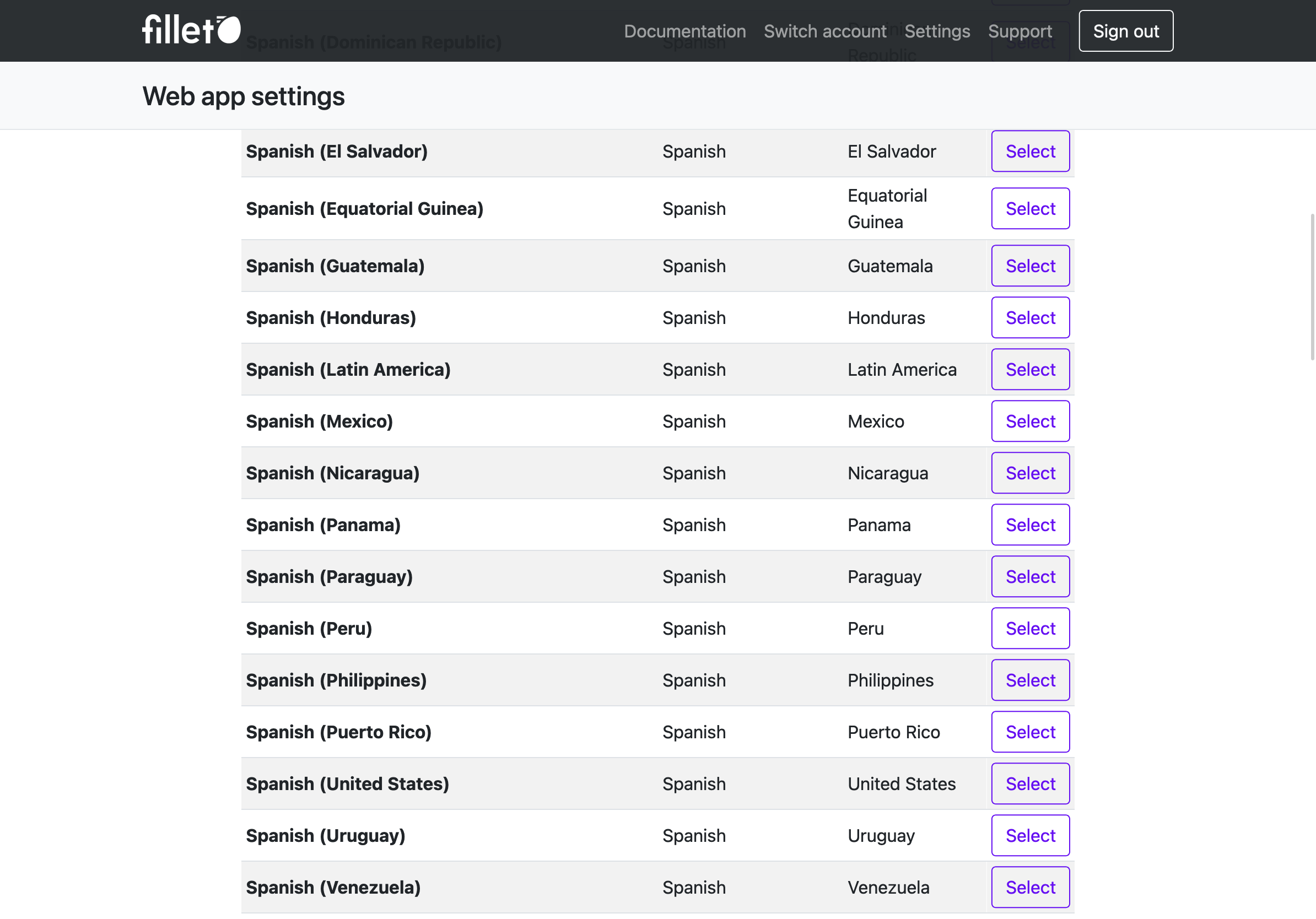Language and region settings for the Fillet web app
Learn how to select the correct locale for your language and region.
Go to Fillet web app SettingsIntroduction
The Fillet web app supports over 500 combinations of languages and regions.
A locale is a combination of a language and a region.
You can use the Fillet web app in your desired locale, even if your language is applies to multiple regions.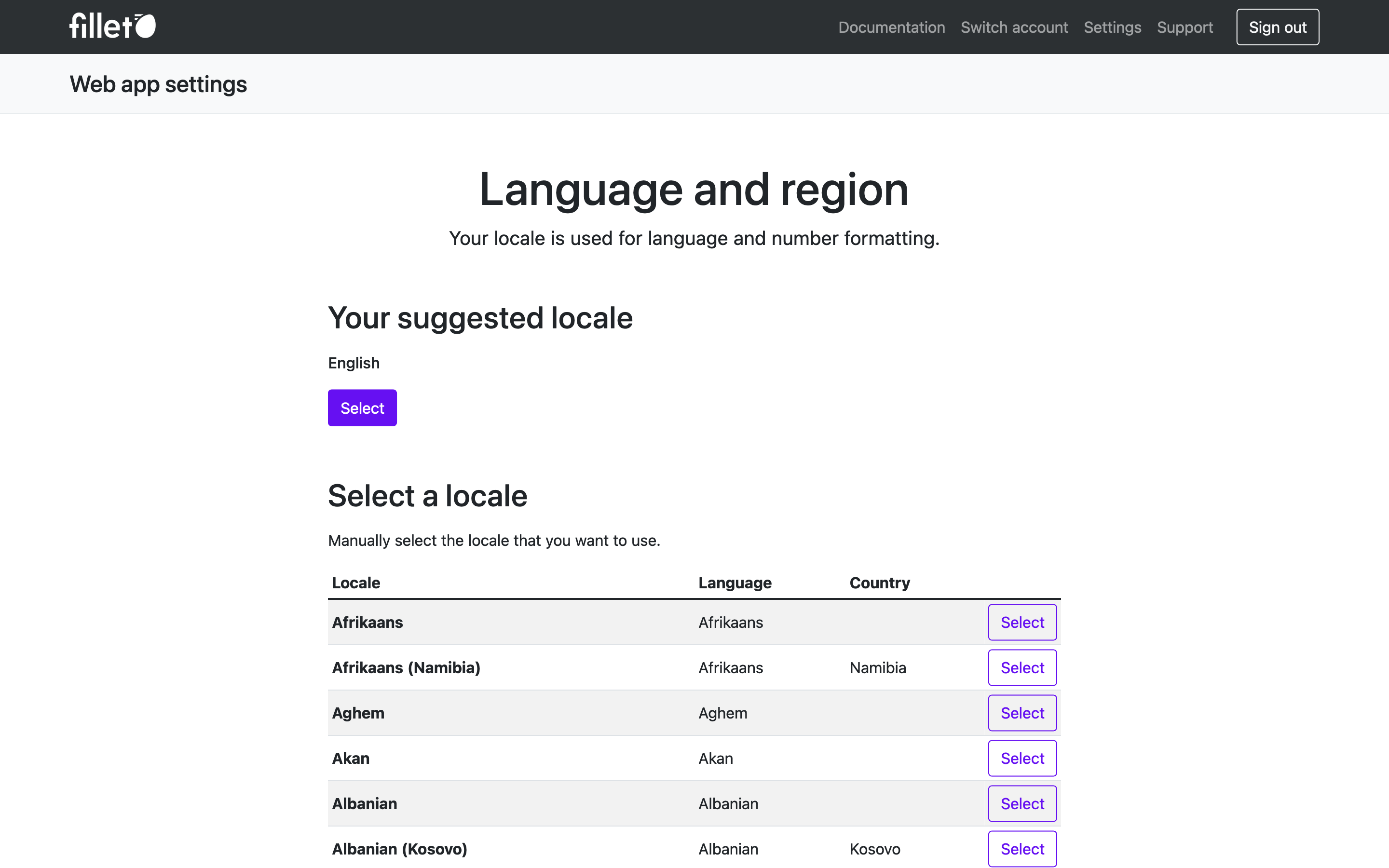
Select a locale
You can manually select the locale that you want to use, and revise this setting anytime. This provides control and flexibility over your user experience in the Fillet web app.
Languages with multiple regions
If you want to use a language that is applies to multiple regions, simply select the locale that matches your region.
The Fillet web app will format and display information based on your region, in your selected language.
For additional customization, you can set your preferences for currency. To use a different currency from your selected region, simply manage your currency settings. Learn more